どのYouTubeサーバが使用されているかを手作業でチェックするための手順
Step1:YouTubeで適当な動画を再生し、途中でポーズ
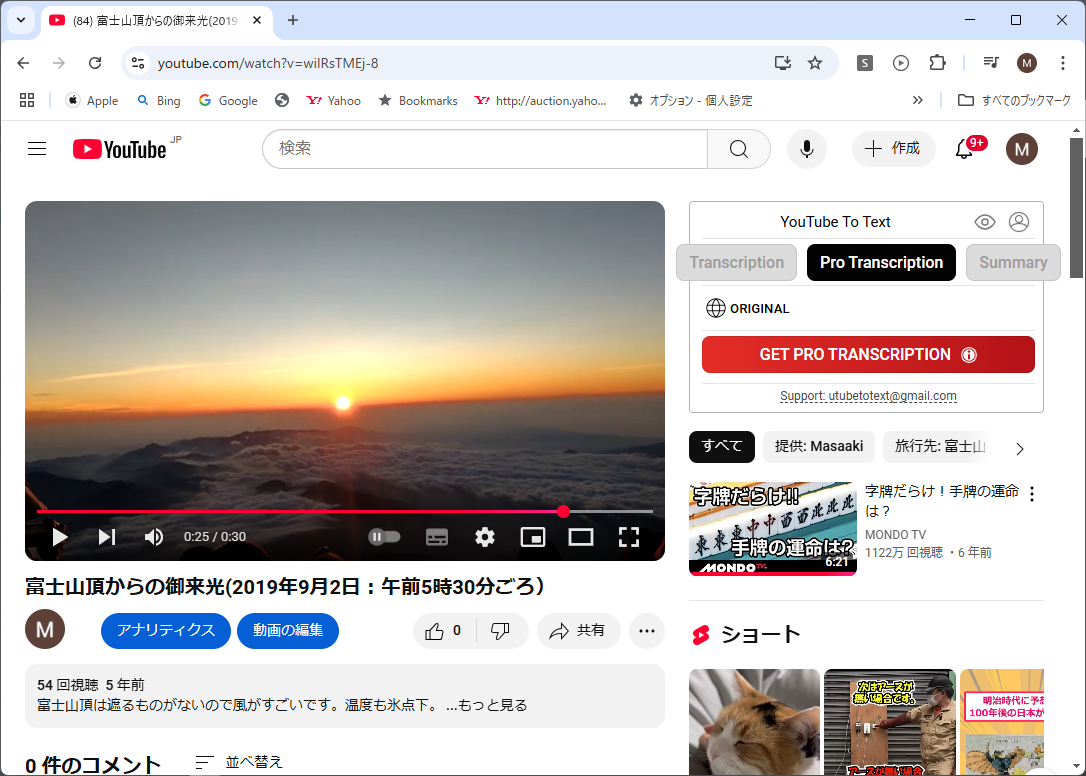
Step2:デベロッパーコンソールを開く(F12)
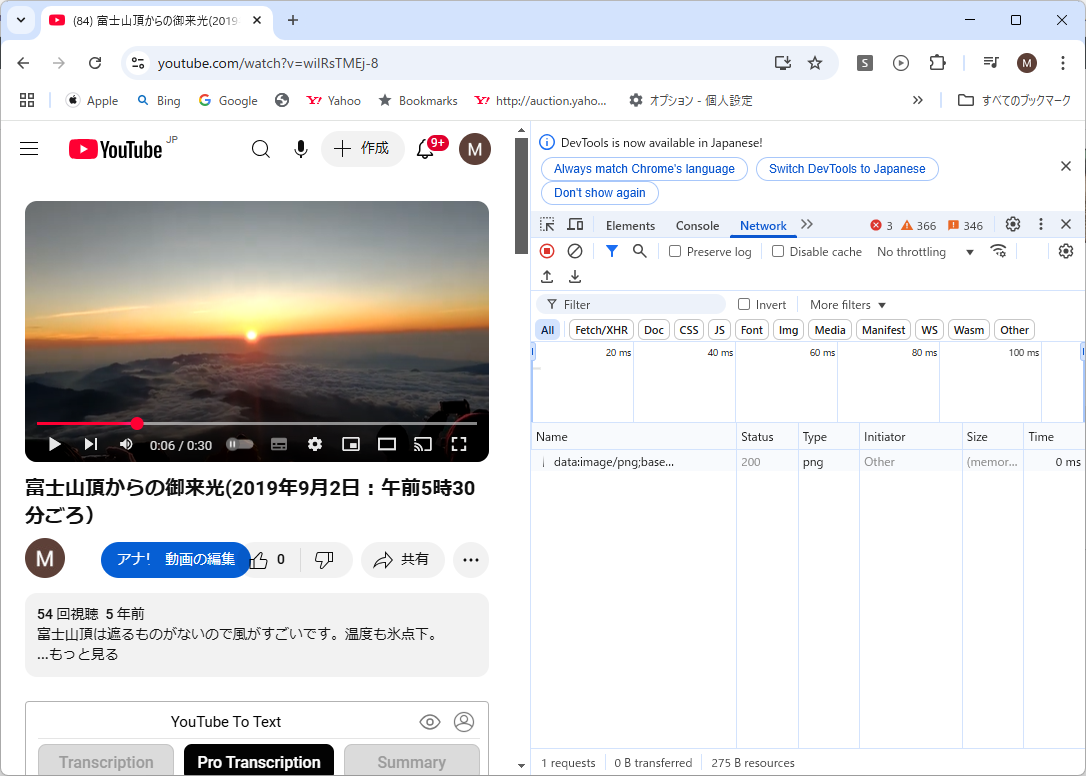
Step3:リロードボタンを押し、Networkタブでvideoplayback?というエントリーを探す。ここに含まれるRequest URL内のFQDNがYouTubeのメディアサーバ(この場合は、rr4—sn-oguesnd7.googlevideo.com)
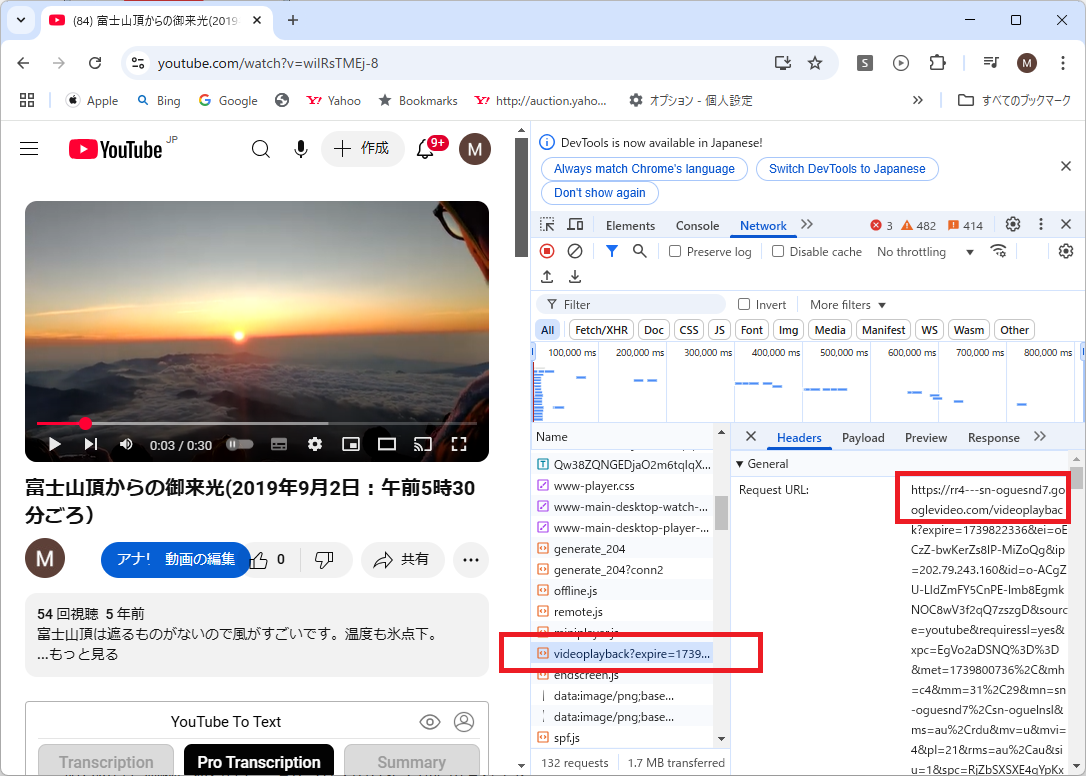
サーバ名の意味合いについては以下を参照
メモ:Youtubeの国内リクエストナビゲーション(非公式情報)