Outline
As a modification of IPv4/IPv6 media player, I implemented a player that uses HTTP/2 and HTTP/3 mutually like the following:
- cb0000.ts, HTTP/2
- cb0001.ts, HTTP/3
- cb0002.ts, HTTP/2
- cb0003.ts, HTTP/3
- …
It calculates chunk download speeds. Then it shows the speeds 2 ways
- as subtitles on main display
- messages on developer console
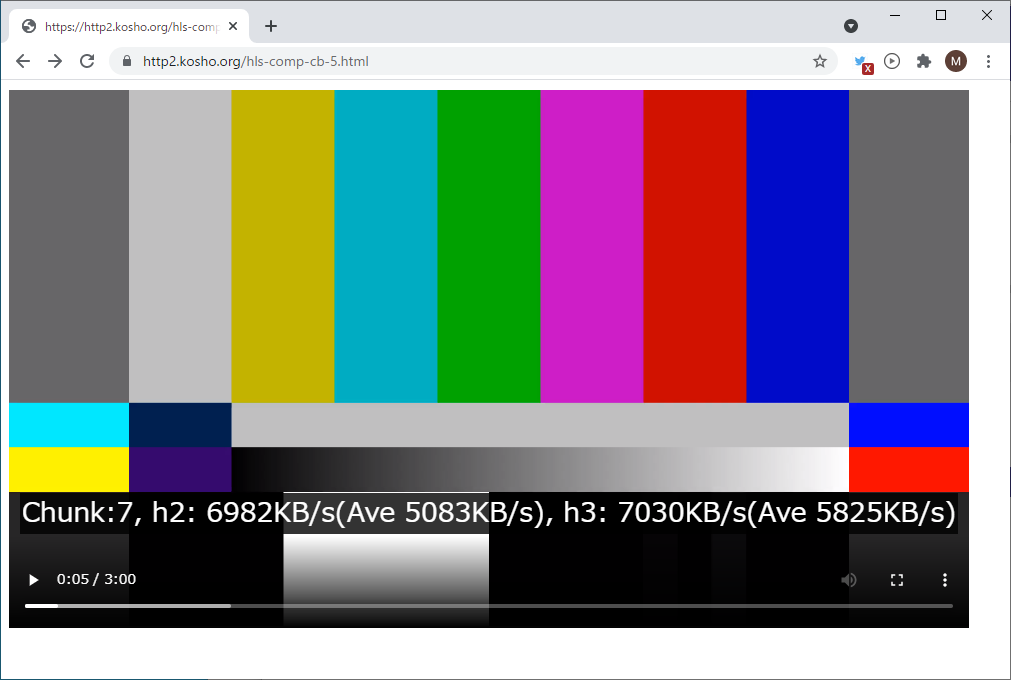
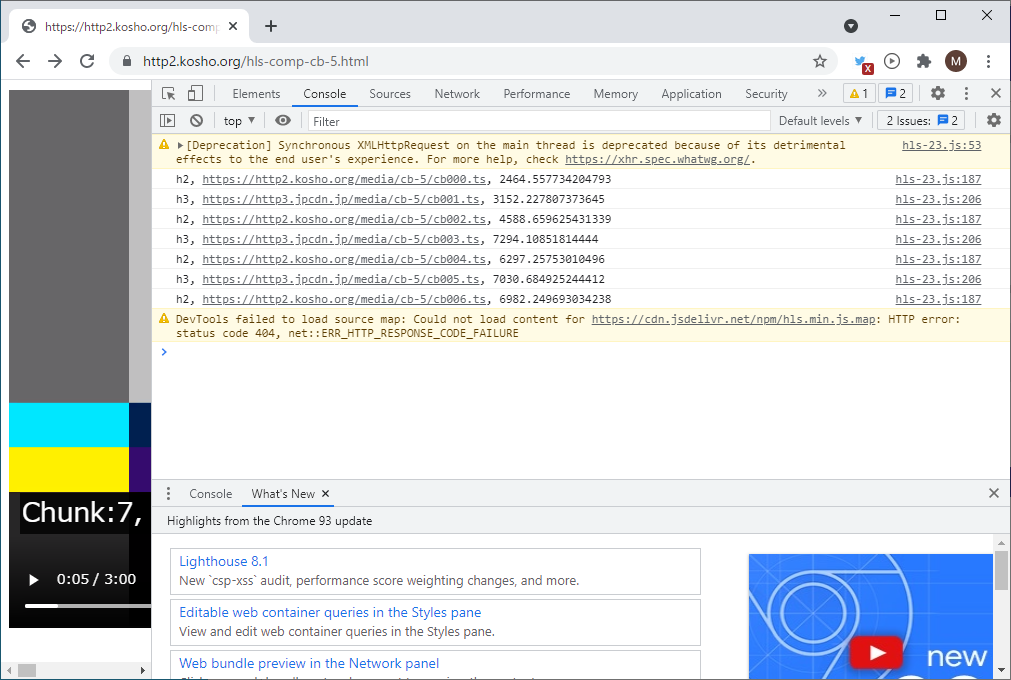
Preparation
To play the player, you must use chrome browser (Stable version is OK). Also, you must enable “Experimental QUIC protocol” by “chrome://flags”;
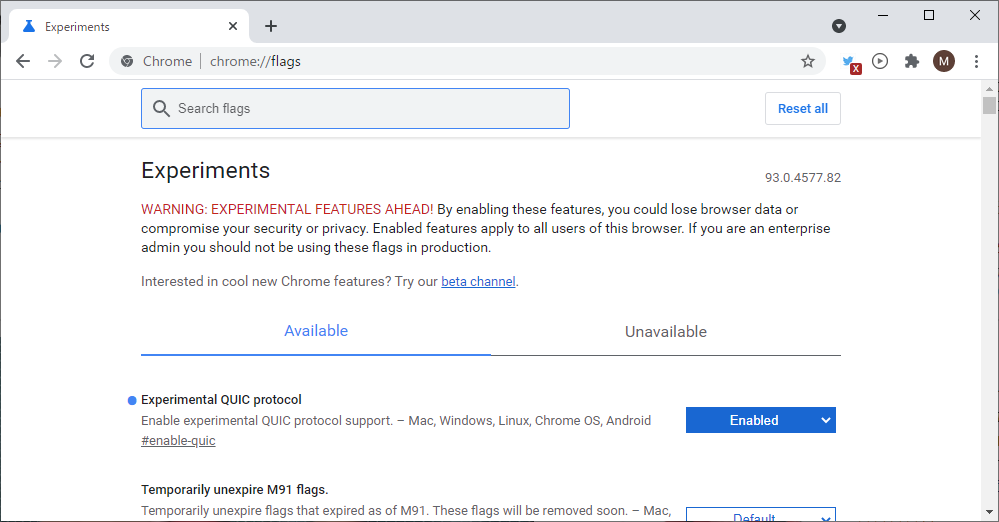
Sample page
Color bar sample
https://http2.kosho.org/hls-comp-cb-5.html
- Notes
- On messages, h2 means http/2, h3 means http/3. If you can not see h3, your browser seting is wrong
- As a HTTP/3 service, I use cloudflare CDN.
- http2.kosho.org: cloudflare, http/3 off
- http3.jpcdn.jp: cloudflare, http/3 on
- As a characteristic of CDN, video chunk can be missed on CDN server. To get better result, you should try the player twice (sencond time, chunks should be hit on CDN)